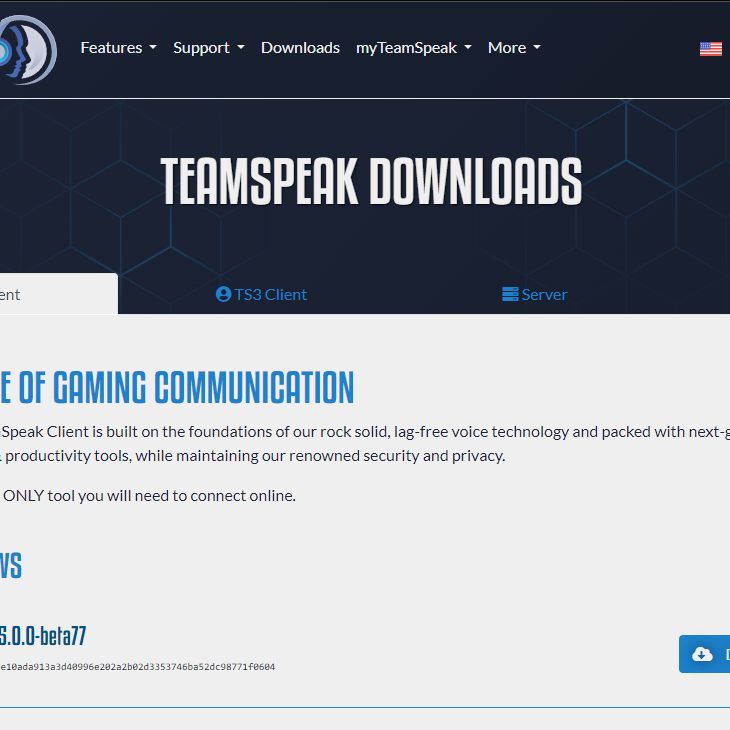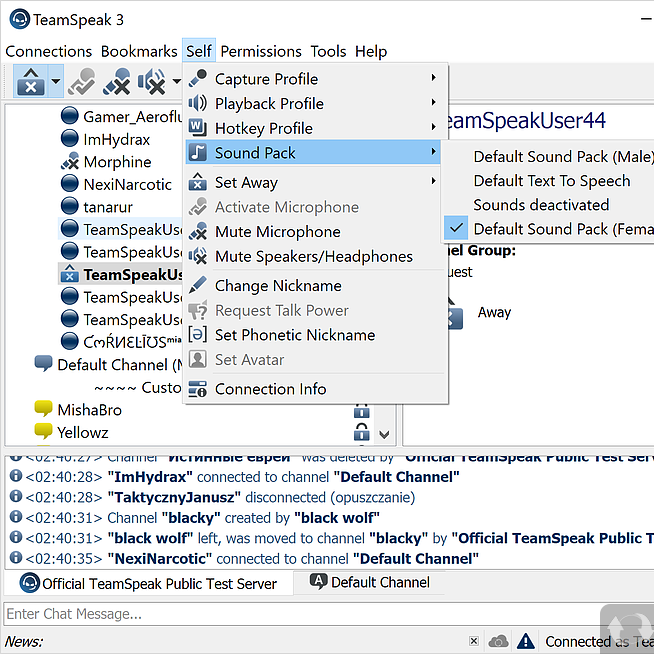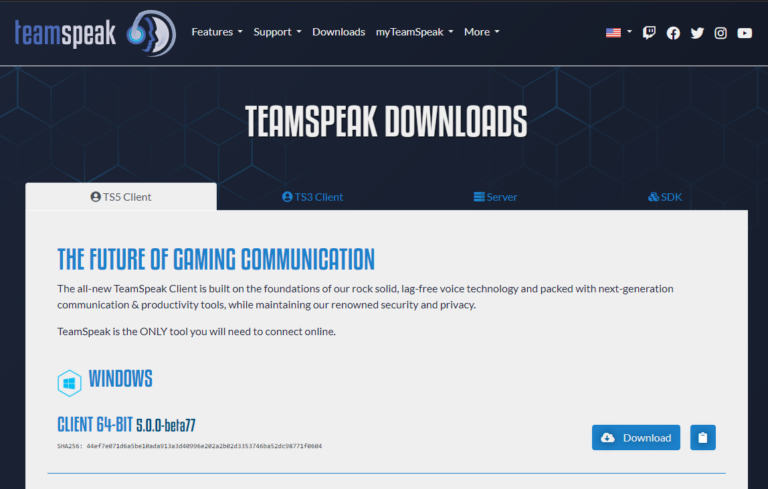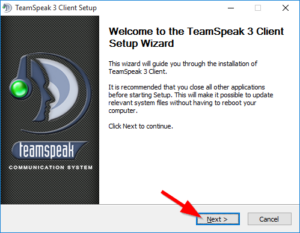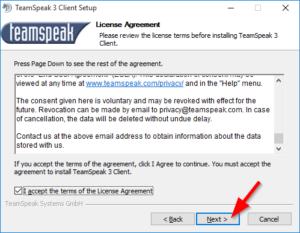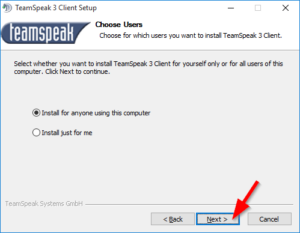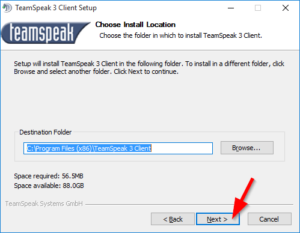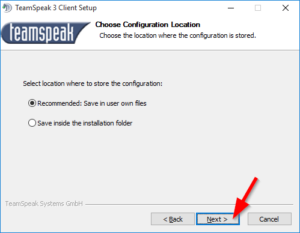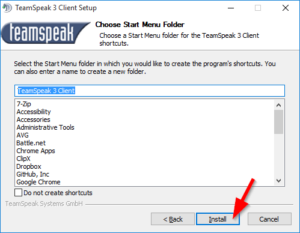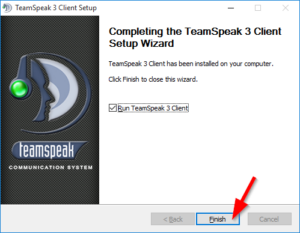- Introducing the North Industries TeamSpeak Dashboard |
- Major Updates to AFK Policy & Bot Features – Dynamic Channels, Enhanced Stats, and More! |
- Current Situation: Discord Banned in Russia and Turkey, and DDoS Attacks on TeamSpeak |
- Server Migration to OVHCloud |
- We just Created a Guild Wars 2 Guild on Millasund(DE) Server |
- North industries New Teamspeak 3 user Dashboard